Category: Money Management Product Reviews
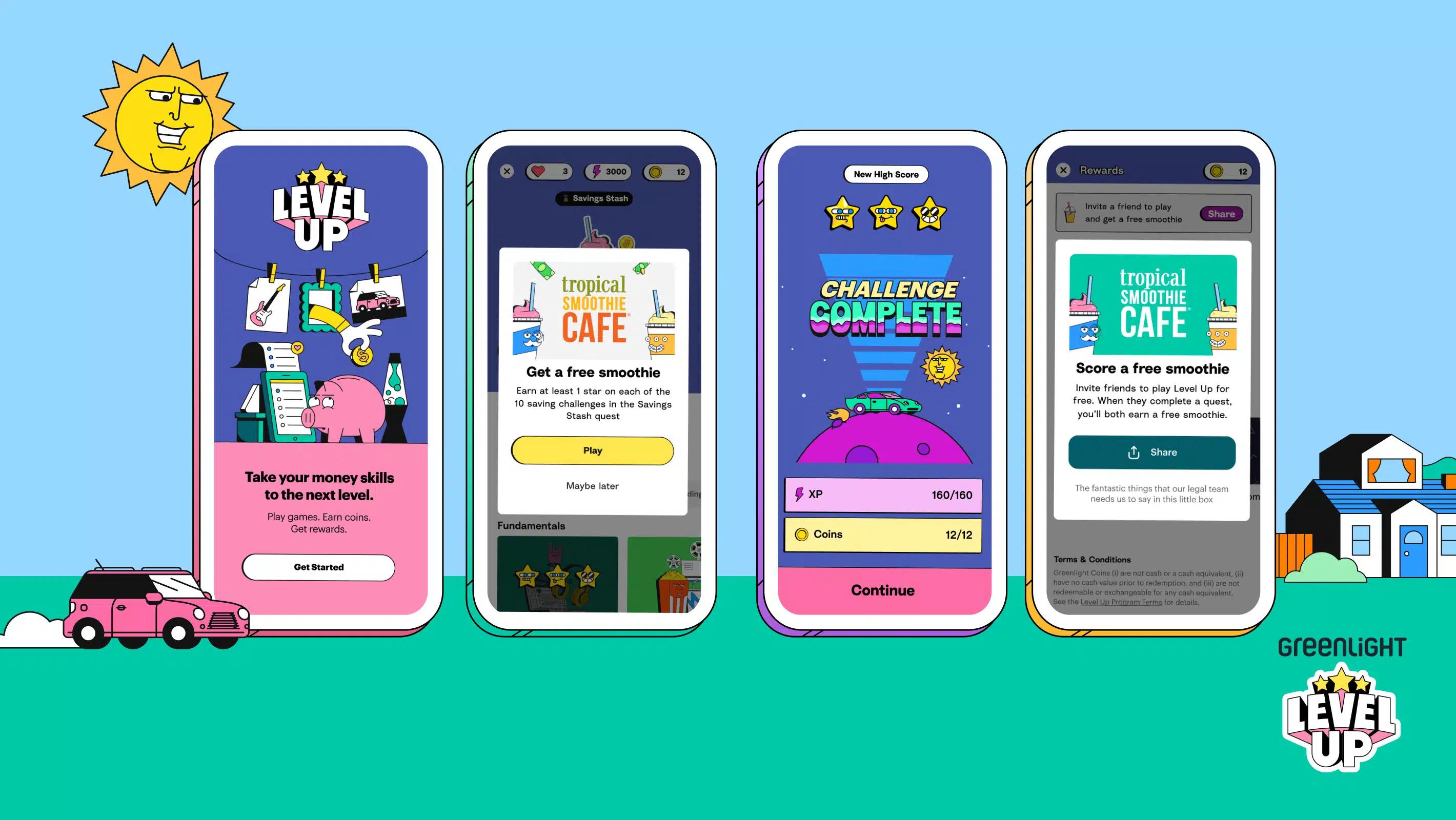
Money Management Product Reviews
Greenlight Level Up Review: A Free Financial Literacy Game
by Kyle Burbank
Despite personal finance being an important topic for those of all ages, few schools make it a part of their curriculum. In this absesnse, several companies and institutions have offered their own ways for children, teens, and adults to gain financial literacy. Among those looking to lend some assistance is Greenlight, which now offers a free financial learning game called Level Up. Even better, the company recently announced a partnership... 
Money Management Product Reviews
Pepper Rewards Review: Earn Rebates on Gift Cards from Top Brands
by Kyle Burbank
Recently, out of nowhere, an app called Pepper seemed to be all the rage in the credit card reward and deal-finding corner of the Internet. Unlike some other apps I've seen mentioned that just seem too convoluted to be worth it, the premise of Pepper is super simple: buy gift cards and earn rewards. While there are some other sites where you can buy discounted gift cards or other apps... 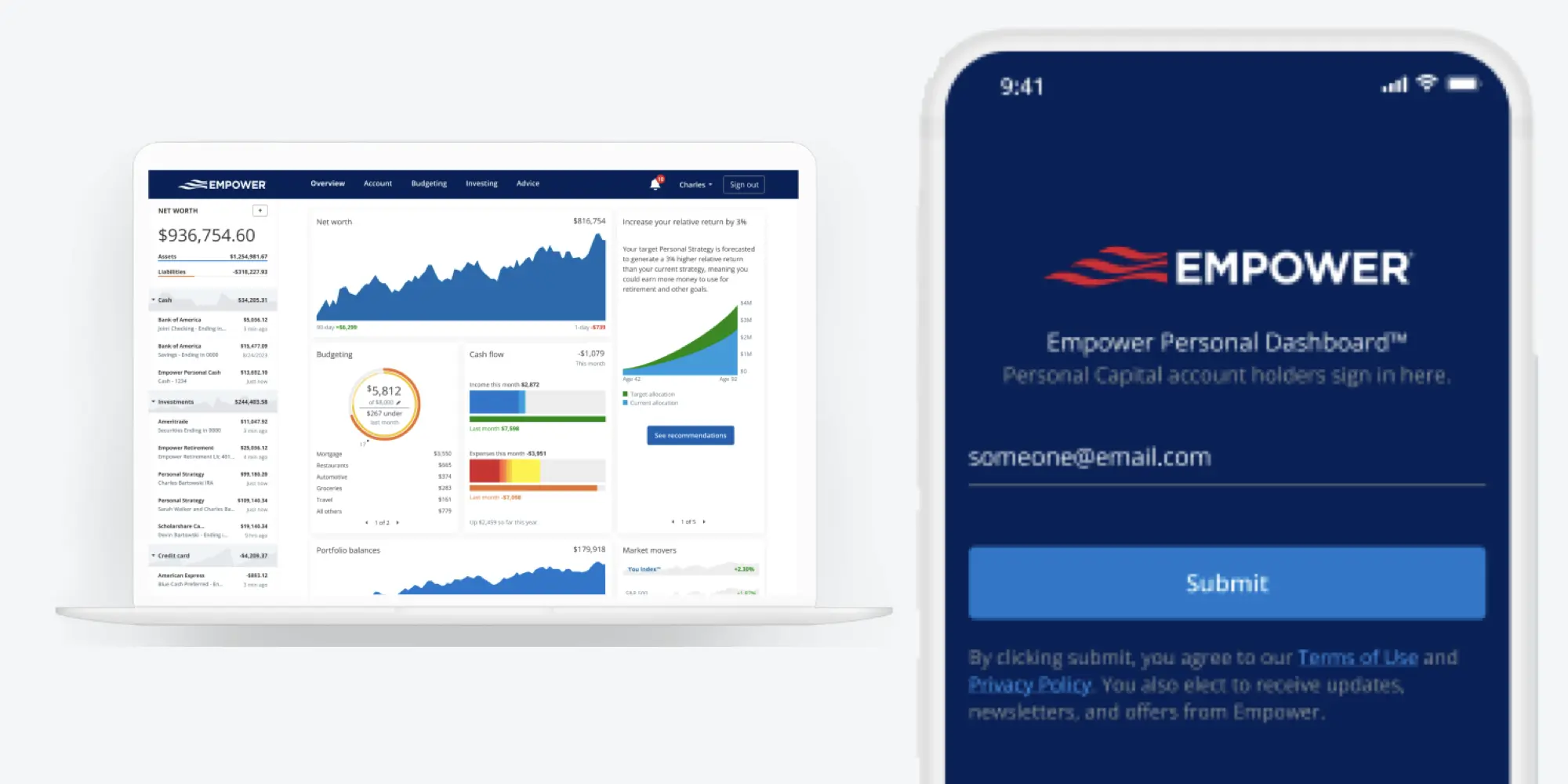
Money Management Product Reviews
Empower Personal Dashboard Review
by Kyle Burbank
A few years ago, my wife and I opened a new chapter in our financial journey as we resolved to make 2019 the year we learned more about investing. Whether I was reading books on the subject or exploring other blogs for advice, there was one recommendation I came across again and again: Personal Capital — which is now part of Empower and is known as the Empower Personal Dashboard.... 
Money Management Product Reviews
Mana App Review: The Neobanking App for Gamers
by Kyle Burbank
One of the most intriguing trends I've seen emerge since I've been following FinTech is the advent of niche neobanks. These days, you can find apps geared towards certain communities, interests, and more. Among the latest examples I've seen of this is an app called Mana, which bills itself as the best debit card for gamers. Now, I may not be a big gamer, but I do know a thing... 
Money Management Product Reviews
Ibotta App Review (2024)
by Kyle Burbank
I remember the first time I was introduced to the concept of digital coupons. For some reason, I was looking at the website for my local grocery store when I found a section dedicated to coupons. At the time I was confused about how you redeemed these coupons since they weren't in the typical print-and-clip format but, soon enough, I realized that I just needed to link them to my... 
Money Management Product Reviews
The Good and Bad of Credit Karma in 2024
by Kyle Burbank
So Credit Karma might not be able to tell you exactly what your credit score is but the truth is you have so many scores that it hardly matters. What makes this free service great isn’t necessarily the credit scores it offers you but the tools it gives you to protect, monitor, and improve your overall credit.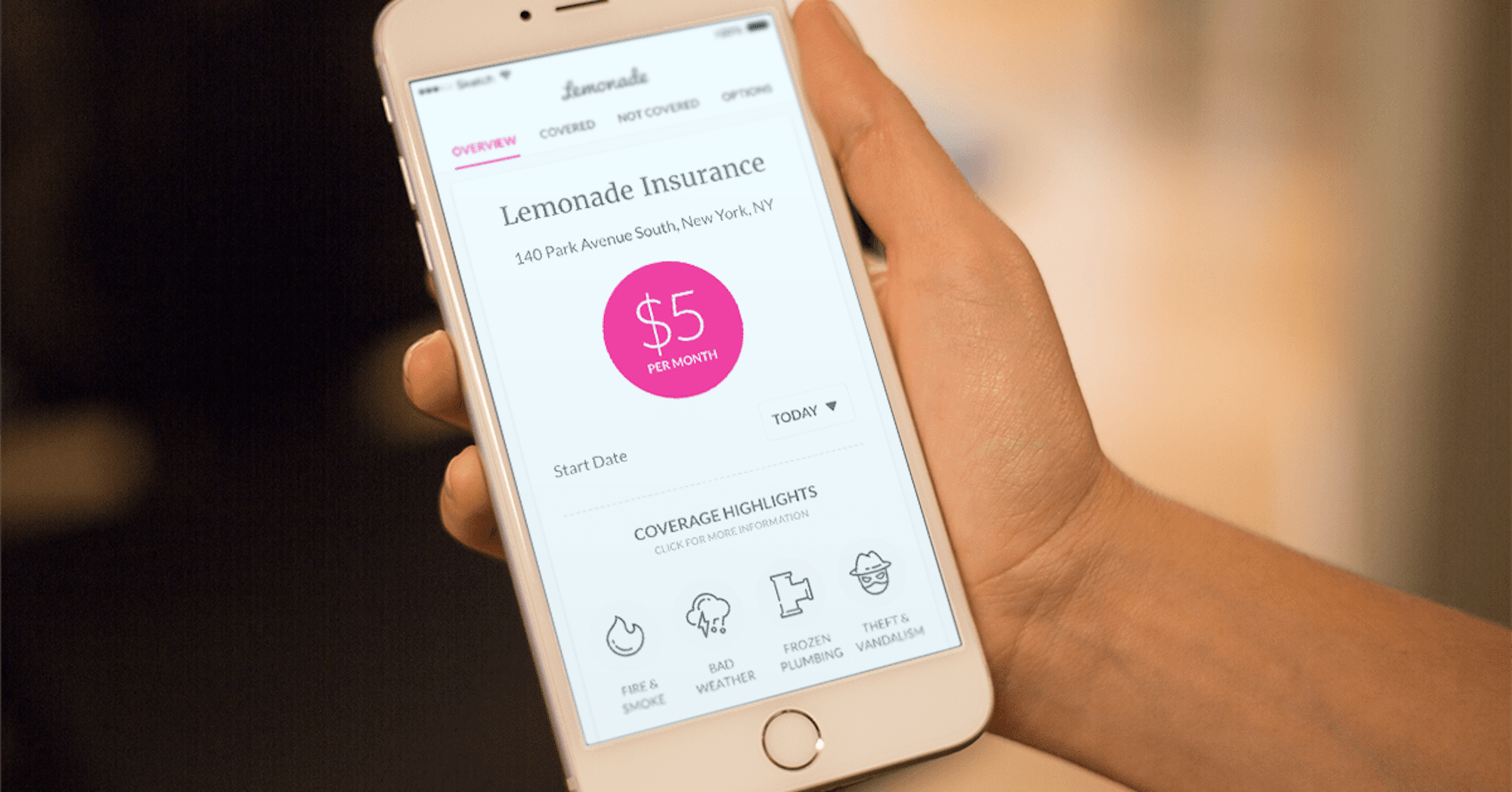
Money Management Product Reviews
Lemonade Renters Insurance Overview (2024)
by Kyle Burbank
For as long as I've written this column, I've been a big advocate of renters insurance. Unfortunately, despite my best efforts, it seems the majority of apartment dwellers and the like still don't carry policies to protect their belongings. Luckily, Lemonade is changing that by flipping the script on the insurance model and making it easier to get a policy. Let's take a look at what Lemonade is, how their... 





