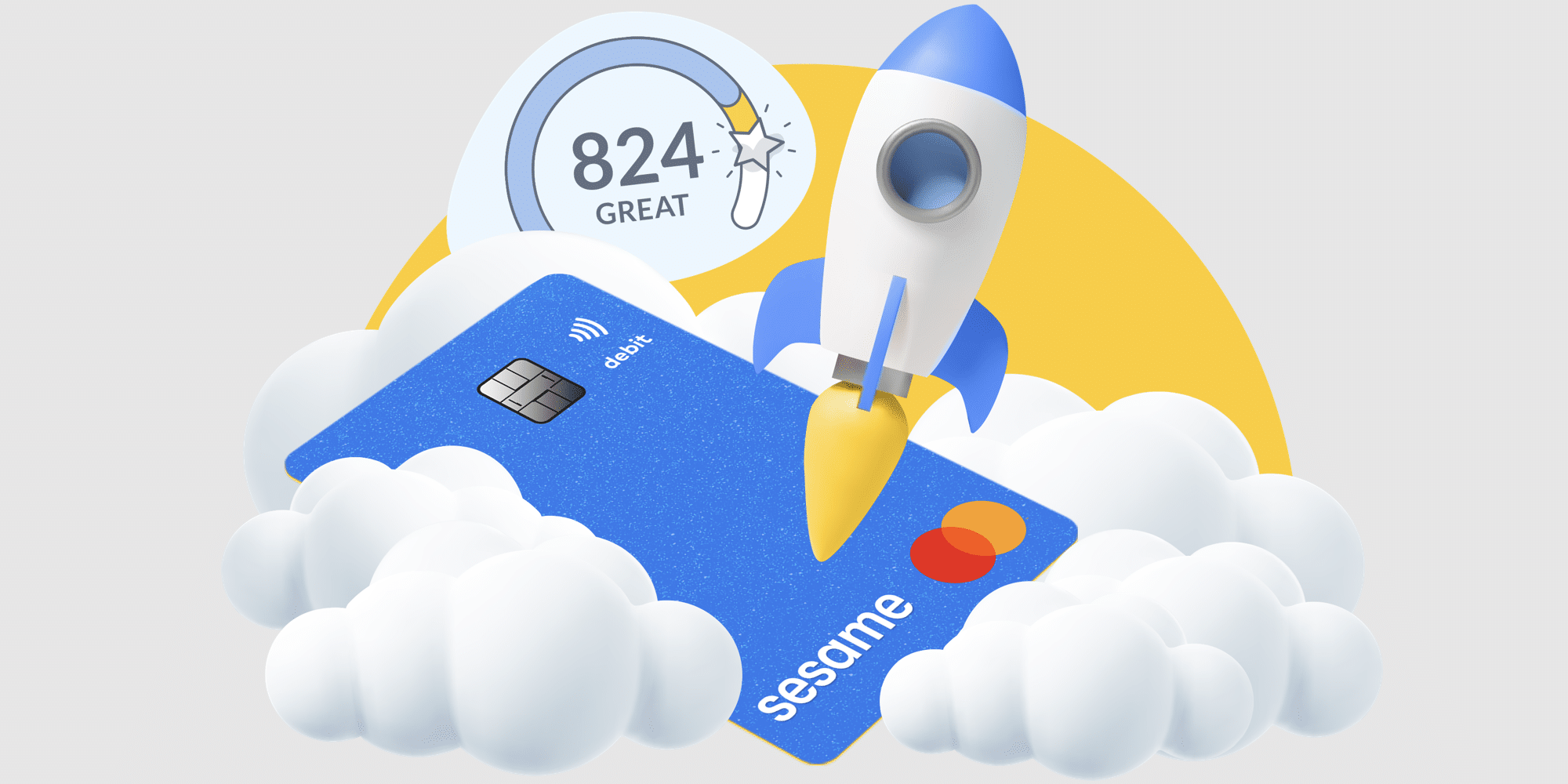
Checking Account Review
Sesame Cash Review (Credit Sesame Debit Card)
As someone who likes to keep up to date with what different FinTech companies and apps are doing, it’s always interesting to see when a service I’ve previously reviewed has a new product. Incidentally, this is something that’s been happening a lot lately — especially when it comes to platforms launching their own debit cards. Well, the latest in the trend is the free credit score site Credit Sesame, which recently debuted its Sesame Cash account and debit card. While this may seem like just another stored value card on the surface, it does include some interesting features as well. In fact, it’s only continued to add functionality over time.
With that, let’s take a look at Credit Sesame’s Sesame Cash account.
What is Sesame Cash and How Does it Work?

Opening a Sesame Cash account
If you don’t already have a Credit Sesame account, then signing up for Sesame Cash will also mean joining the main service as well. That means that you’ll have access to a free educational credit score along with other features (all of which you can read about in my review). Something important to note is that both Credit Sesame and Sesame Cash are free — so you won’t need to enter a credit card number unless you’re upgrading to a premium Credit Sesame plan.
Funding your account and getting your debit card
While Sesame Cash has no account minimums, you’ll need to make a deposit before they’ll ship you your debit card. To do this, you’ll want to link an existing bank account. In order to add an external account and begin your transfer, you’ll use the secure API Plaid to log into your account. Then, you’ll be able to select how much you want to deposit into your Sesame Cash account.
As for your debit card, it should arrive within 7-10 business days after you fund your account. In the meantime, you’ll be able to create a PIN and access your card number via the app. This also means that you can add the card to Apple Pay and other digital wallets.
Linking other accounts
Previously, you could only link one external bank account to Sesame Cash at a time. Thankfully, this is no longer the case — if you’re using the website, at least. When using the desktop site, you can select Move Money and then “Transfer from Other Banks” to link additional accounts. However, in the app, following the same directions will only display one account. I’m not sure what’s up with this discrepancy, but at least it’s an improvement over the original version.

Managing your account and card
As I mentioned, you can now manage your Sesame Cash account from the desktop site. Once you log into Credit Sesame, you’ll find the Sesame Cash option listed in the left column. Here, you can view your current balance, move money, and manage your card.
Meanwhile, on mobile, tapping into the Cash tab, you can view a list of recent transactions as well as manage details about your card. This includes the ability to easily copy your card number or freeze your card if need be. Here, you’ll also be able to set up new transfers. Lastly, if you tap the gear icon in the upper right corner, you’ll access the Settings page, where you’ll discover additional features and options.
ATM access
One of the features found in Settings is an ATM locator. With Sesame Cash, you’ll be able to withdraw cash from more than 55,000 ATMs without paying a fee. Thus, to help you find these eligible machines, you’ll just need to navigate to this tab and enter your current location.
Being familiar with the Allpoint ATM network that Sesame Cash utilizes, I can say that they do have an impressive number of machines. In fact, I’ve had no problem finding multiple options within a short walk of my apartment. Therefore, I feel as though access won’t be a big issue for most users. However, keep in mind that you’ll only be able to make withdrawals from these machines and not deposits.
Check deposit
If you look in the Settings of your Sesame Cash account, you may notice an option for Check Deposit. However, while you may tap this option expecting your camera to open along with a rectangle guide to show you where in the frame to place the check, you’ll instead be presented with instructions for downloading another app. Yes, sadly, Sesame Cash doesn’t offer native mobile check deposit so they recommend downloading the app Ingo Money instead.
Since Ingo is not affiliated with Credit Sesame, you’ll need to go through their entire sign-up process, including providing your full address (note: P.O. Boxes aren’t allowed), phone number, Social Security number, etc. Then, once you’ve created an account, you can link your Sesame Cash card and make it eligible to receive deposits. From there, the check deposit feature works similarly to what you’d expect, simply asking you to take photos of the front and back of your check and confirming the amount.
A big downside of this set-up with Ingo is that the app charges for quick transfers while free transfers are incredibly slow. When I took it for a test run, it was going to charge me $5 for a “transfer in minutes” option whereas a fee-free transfer would take 10 business days to complete. That said, there are no additional fees for transferring to Sesame Cash, so I guess that’s a plus (it seems other institutions may charge their own fees). Incidentally, I can also tell you from my trials that Ingo Money prevents you from depositing a check written to yourself, even if the sending and receiving accounts are different — good to know!
While I appreciate that Sesame Cash has at least found some solution for check deposits and realize that building out the platform themselves would likely be a significant investment, using Ingo should probably be the last resort.
Direct deposit
One of the perks that Sesame Cash highlights is the ability to receive your paycheck funds up to two days early. This is achieved via their direct deposit options. Basically, you’ll need to provide your employer’s payroll department with your Sesame Cash routing number and account number (which can be found under the Direct Deposits tab in Settings). Then you can select how much of your paycheck you want to have automatically deposited into your Sesame Cash account each payday. A word of warning: Credit Sesame does note that the ability to receive funds early is dependent on your payroll’s support of the feature. In other words, it may not be an option for every account holder.
To be sure, this early payment arrangement is not unique to Sesame Cash. Instead, it’s becoming increasingly common among digital banking platforms. Nevertheless, if it’s something you seek, then this may be an easy way to obtain it.

Sesame Cash Rewards
Perhaps the most interesting feature of Sesame Cash is Sesame Cash Rewards. With this perk, those users who are able to significantly increase their credit score can earn a cash bonus. In fact, account holders could get as much as $100 for their achievement. So how does it work? Well, fair warning, it’s a bit complicated — but here we go.
First, in order to be eligible for Sesame Cash rewards, you’ll need to deposit at least $25 into your account for the month. According to the terms and conditions, when this deposit is made, the credit score the user holds on that day will be used as their Baseline Credit Score. Then, after 30 days, the increase in their score will be measured against the Baseline to see if they qualify for rewards.
Those who are able to increase their credit score by 10 points or more during that 30 days will earn $10 in rewards. Meanwhile, those who are able to improve by 100 points or more in the 30 days will earn a total of $100. Therefore, if a user had a score of 650 when they made their $25 deposit and had a score of 660 30 days later, they’d earn $10 — and, if they were able to reach 750 in that same timeframe, they’d unlock the $100 reward. To be clear, this also means that if, during the 30 days, their score dropped from 650 to 645 before rebounding to 655 later, they wouldn’t qualify because 650 was their set Baseline. Similarly, if they managed to raise their score to 665 during the month but ended the 30 days at 655, they wouldn’t qualify for rewards since the improvement wasn’t sustained.
Credit Builder
What’s better than earning cash for raising your credit score? Having your debit card purchases help you build up that credit! That’s exactly what Sesame Cash now offers with its appropriately-named Credit Builder feature.
When Sesame Cash customers opt-into this feature, they’ll first select how much they’d like to put into their Credit Builder account. Note that this needs to be at least $50. These funds will then act as a security deposit for a virtual secured credit card. Then, as users make debit card purchases, Sesame Cash will add them to the Credit Builder account and the balance can be automatically paid off each month. As a result, users can establish positive payment history on their credit reports — with Credit Sesame reporting to all three major credit bureaus: Equifax, Experian, and TransUnion. According to the site, customers grow their scores by an average of 35 points using this feature.
Personally, I haven’t used this feature so I can’t speak to exactly how it works. Still, I think this is a great addition to the product and could really be beneficial to consumers.
Other benefits and Cashback Offers
Finally, in addition to standard features and the clever Rewards perk, Sesame Cash also comes with some other benefits. Among them is a minor upgrade that those who like to watch their credit closely might appreciate. Instead of the standard Credit Sesame report that refreshed your score on a monthly basis, those users who deposit at least $100 into their account will be able to see their latest scores daily.
Another feature is Cashback Offers. Once you opt-into the feature, you’ll see a variety of offers that can earn you various amounts of cash back. However, you’ll need to make sure you only make your purchase in the app or window that opens after activating the offer and will need to use your Sesame Cash debit card. There are other restrictions you’ll want to review as well. Unfortunately, I haven’t found many of these deals to be too appealing, but it’s something to check out before making your purchase.
Final Thoughts on Sesame Cash

Personally, I had pretty mixed feelings about Sesame Cash at first. On the one hand, it is free and adds another feature to the Credit Sesame platform. Additionally, the idea of offering a cash bonus for customers who increase their credit score is a fantastic idea and a unique offering (as far as I’m aware). However, the addition of the Credit Builder feature shows a clear vision for the product — and one that I think fills a real need.
On that note, if you’re a current Credit Sesame user looking for another debit card option, there’s not really much harm in creating a Sesame Cash account. Plus, those seeking more incentive to improve their credit (and looking for an easy way to do just that) may want to take advantage of the Rewards program. Either way, I’ve found myself growing more impressed with this account option with each arriving update.








